
|
NimbusKit
1.2.1 - Fork Nimbus on Github - Visit the Nimbus Wiki
The iOS framework that grows only as fast as its documentation
|

|
NimbusKit
1.2.1 - Fork Nimbus on Github - Visit the Nimbus Wiki
The iOS framework that grows only as fast as its documentation
|
Classes | |
| class | NIDrawRectBlockCellObject |
| An object that will draw the contents of the cell using a provided block. More... | |
| class | NITitleCellObject |
| An object for displaying a single-line title in a table view cell. More... | |
| class | NISubtitleCellObject |
| An object for displaying two lines of text in a table view cell. More... | |
| class | NITextCell |
| A general-purpose cell for displaying text. More... | |
| class | NIDrawRectBlockCell |
| A cell that renders its contents using a block. More... | |
| class | NIFormElement |
| A single element of a form with an ID property. More... | |
| class | NITextInputFormElement |
| A text input form element. More... | |
| class | NISwitchFormElement |
| A switch form element. More... | |
| class | NISliderFormElement |
| A slider form element. More... | |
| class | NISegmentedControlFormElement |
| A segmented control form element. More... | |
| class | NIDatePickerFormElement |
| A date picker form element. More... | |
| class | NIFormElementCell |
| The base class for form element cells. More... | |
| class | NITextInputFormElementCell |
| The cell sibling to NITextInputFormElement. More... | |
| class | NISwitchFormElementCell |
| The cell sibling to NISwitchFormElement. More... | |
| class | NISliderFormElementCell |
| The cell sibling to NISliderFormElement. More... | |
| class | NISegmentedControlFormElementCell |
| The cell sibling to NISegmentedControlFormElement. More... | |
| class | NIDatePickerFormElementCell |
| The cell sibling to NIDatePickerFormElement. More... | |
This is a catalog of Nimbus' pre-built cells and objects for use in UITableViews.
All of these cells are designed primarily to be used with the Nimbus cell factory, though it is entirely possible to use the cells in a vanilla UIKit application as well.
Building forms with Nimbus is incredibly easy thanks to the pre-built form elements. The available form elements are listed below.
Form elements require an element ID that can be used to differentiate between the form elements, much like in HTML. If you are using the table cell factory then the element ID will be assigned to the cell's view tag and the control tags as well. Let's say you want to add a text input element that is disabled under certain conditions. Your code would look something like the following:
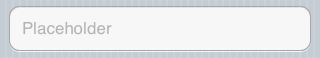
Example use in a NITableViewModel:
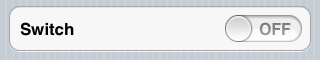
Example use in a NITableViewModel: