
|
NimbusKit
1.2.1 - Fork Nimbus on Github - Visit the Nimbus Wiki
The iOS framework that grows only as fast as its documentation
|

|
NimbusKit
1.2.1 - Fork Nimbus on Github - Visit the Nimbus Wiki
The iOS framework that grows only as fast as its documentation
|
Use NIPagingScrollViewPage instead.
This class will be deleted after February 28, 2014.
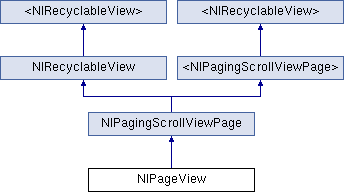
Tasks | |
| NSString * | reuseIdentifier property |
| (id) | - initWithReuseIdentifier: |
| (void) | - prepareForReuse |
| (void) | - pageDidDisappear |
| (void) | - setFrameAndMaintainState: |
This view's reuse identifier.
Used by NIViewRecycler to pool this view into a group of similar recycled views.
Initializes a newly allocated view with the given reuse identifier.
This is the designated initializer.
| reuseIdentifier | The identifier that will be used to group this view in the view recycler. |
Called immediately after the view has been dequeued from the recycled view pool.
Called after the page has gone off-screen.
This method should be used to reset any state information after a page goes off-screen. For example, in the Nimbus photo viewer we reset the zoom scale so that if the photo was zoomed in it will fit on the screen again when the user flips back and forth between two pages.
Called when the frame of the page is going to change.
Use this method to maintain any state that may be affected by the frame changing. The Nimbus photo viewer uses this method to save and restore the zoom and center point. This makes the photo always appear to rotate around the center point of the screen rather than the center of the photo.