
|
NimbusKit
1.2.1 - Fork Nimbus on Github - Visit the Nimbus Wiki
The iOS framework that grows only as fast as its documentation
|

|
NimbusKit
1.2.1 - Fork Nimbus on Github - Visit the Nimbus Wiki
The iOS framework that grows only as fast as its documentation
|
Classes | |
| class | NIWebController |
| A simple web view controller implementation with a toolbar. More... | |
This controller presents a UIWebView with a toolbar containing basic chrome for interacting with it. The chrome shows forward, back, stop and refresh buttons on a toolbar aligned to the bottom of the view controller's view. The toolbar includes an option to open the URL in Safari. If the controller is shown in a navigation controller, self.title will show the current web page's title. A spinner will be shown in the navigation bar's right bar button area if there are any active requests.
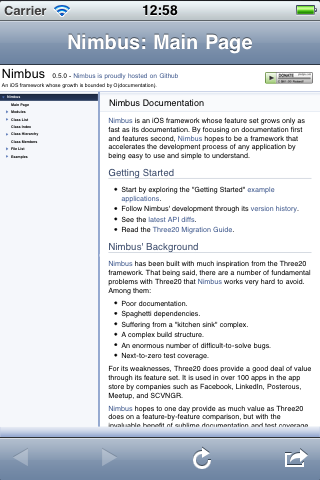
Required frameworks:
Minimum Operating System: iOS 4.0
Source located in src/webcontroller/src
The web controller uses a small number of custom icons that are stored in the NimbusWebController bundle. You must add this bundle to your application, ensuring that you select the "Create Folder References" option and that the bundle is copied in the "Copy Bundle Resources" phase.
The bundle can be found at src/webcontroller/resources/NimbusWebController.bundle.